# WebThing Binding
The WebThing binding supports an interface to smart home device supporting the Web Thing API.
The Web Thing API (opens new window) describes an open and generic standard to discover and link smart home devices like motion sensors, web-connected displays or awning controls. Devices implementing the Web Thing standard can be integrated into smart home systems such as openHAB to monitor and control them. These days, the Web Thing API is primarily used by makers to provide a common API to their physical devices. For instance, the Web Thing API has been used by makers to provide an open way to control LEDs on an ESP8266 board (opens new window) or to monitor a PIR motion sensor on Raspberry Pi (opens new window).
# Supported Things
As a generic solution, the WebThing binding does not depend on specific devices. All devices implementing the Web Thing API should be accessible.
# Discovery
Once the binding is activated all reachable WebThing devices will be detected automatically (via mDNS).
# Binding Configuration
No binding configuration required.
# Thing Configuration
| Parameter | Description | Required |
|---|---|---|
| webThingURI | the URI of the WebThing | true |
Due to the discovery support, no manual Thing configuration is required in general. However, under certain circumstances textual Thing configuration may be preferred. In this case, the webThingURI has to be configured as shown in the webthing.things file below:
Thing webthing:generic:motionsensor [ webThingURI="http://192.168.1.27:9496/" ]
# Channels
The supported channels depend on the WebThing device that is connected. Each mappable WebThing property will be mapped to a dedicated channel, automatically. For instance, to support the motion property of a Motion-Sensor WebThing, a dedicated motion channel will be created, automatically.
| Thing | channel | type | description |
|---|---|---|---|
| WebThing | Automatic | Automatic | All channels will be generated automatically based on the detected WebThing properties |
# Full Example
In the example below WebThings provided by the Internet Monitor Service (opens new window) will be connected. This service does not require specific hardware or devices. To connect the WebThings, the service has to be installed inside your local network.
# Thing
After installing the WebThing binding you should find the WebThings of your network in the things section of your openHAB administration interface as shown below.
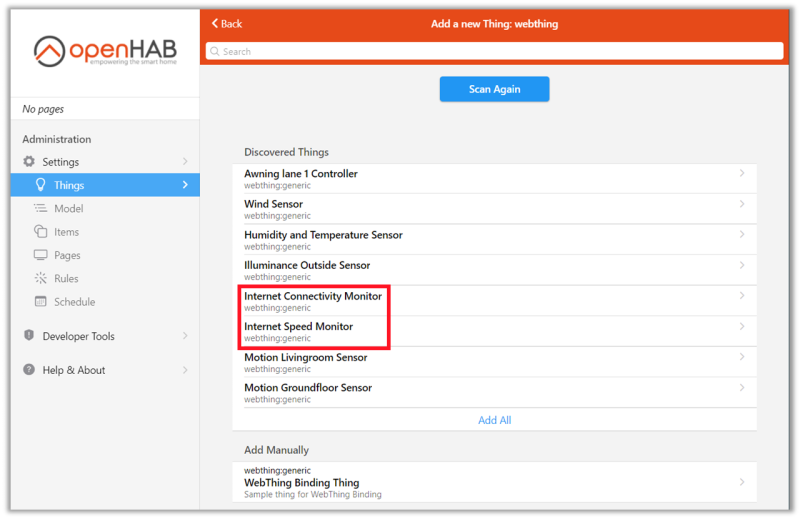
Here, the WebThings provided by the Internet Monitor Service: the Internet Connectivity WebThing as well as the Internet Speed Monitor WebThing have been discovered. To add a WebThing as an openHAB Thing click the 'Add as Thing' button.
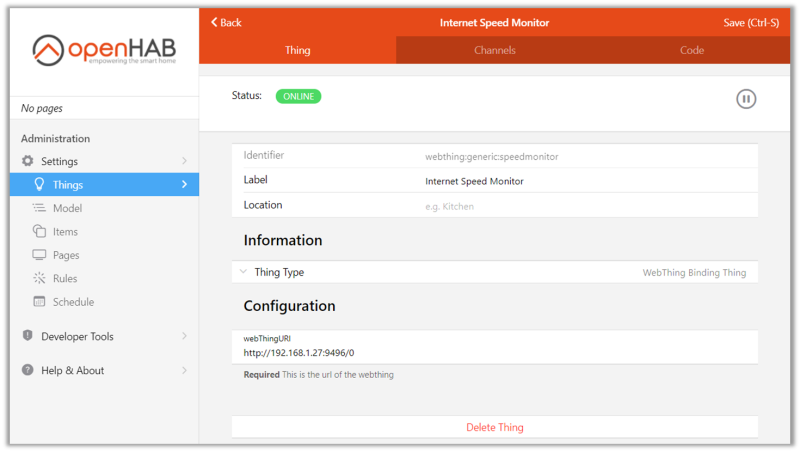
Alternatively, you may add the WebThing as an openHAB Thing by using a webthing.thing file that has to be located inside the things folder.
Thing webthing:generic:speedmonitor [ webThingURI="http://192.168.1.27:9496/0" ]
Please consider that the Internet Monitor Service in this example supports two WebThings. Both WebThings are bound on the same hostname and port. However, the WebThing URI path of the speed monitor ends with '/0'. In contrast, the connectivity WebThing URI path ends with '/1' in this example.
Due to the fact that the WebThing API is based on web technologies, you can validate the WebThing description by opening the WebThing uri in a browser.
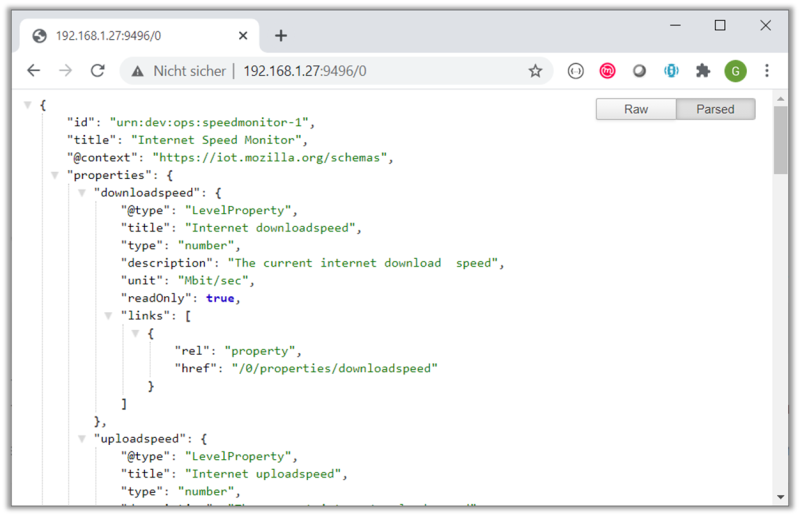
# Items
The Internet Speed Monitor WebThing used in this example supports properties such as downloadspeed, uploadspeed or ping. For each property of the WebThing a dedicated openHAB channel will be created, automatically. The channelUID such as webthing:generic:speedmonitor:uploadspeed is the combination of the thingUID webthing:generic and the WebThing property name uploadspeed.
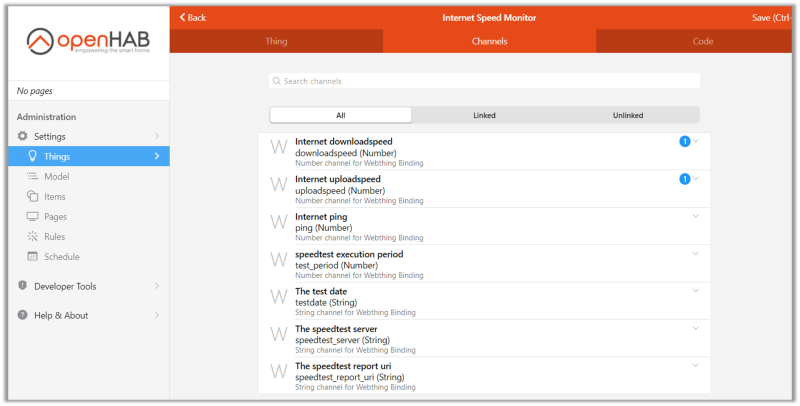
These channels may be linked via the channels tab of the graphical user interface or manually via a webthing.items file as shown below
Number uploadSpeed "uploadspeed speed [%.0f]" {channel="webthing:generic:speedmonitor:uploadspeed"}
Number downloadSpeed "download speed [%.0f]" {channel="webthing:generic:speedmonitor:downloadspeed"}
# Sitemap
To add the newly linked WebThing items to the sitemap you place a sitemap file such as the internetmonitor.sitemap file shown below
sitemap internetmonitor label="Internet Speed Monitor" {
Text item=uploadSpeed
Text item=downloadSpeed
}
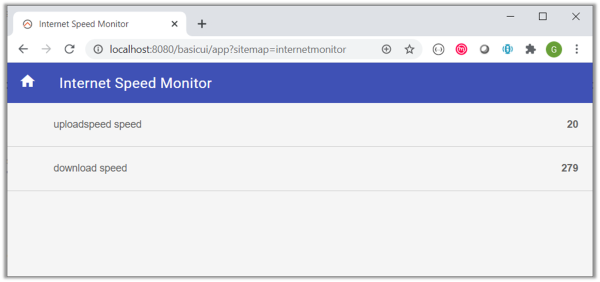
← WebexTeams WiFi LED →